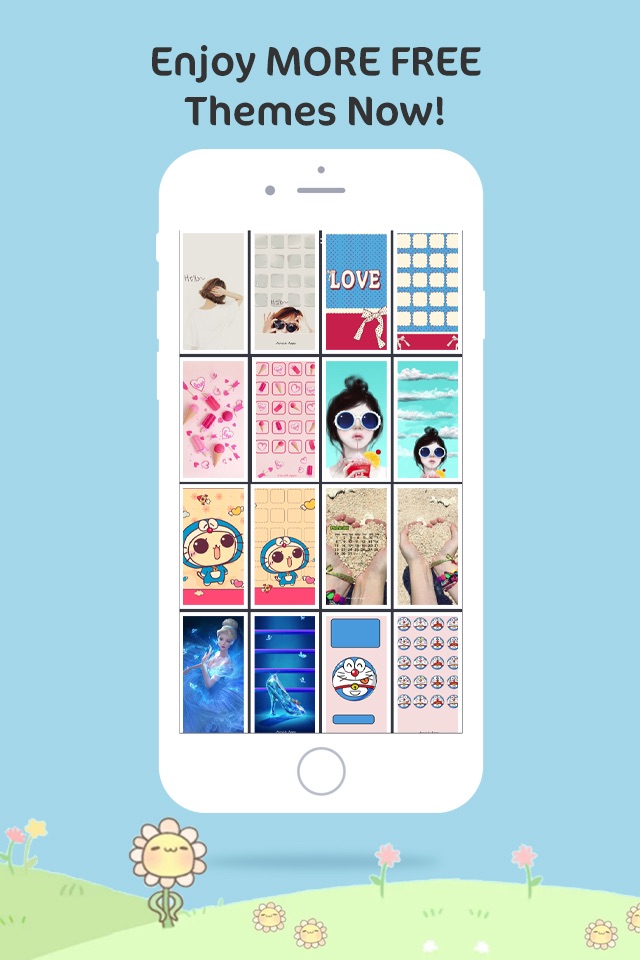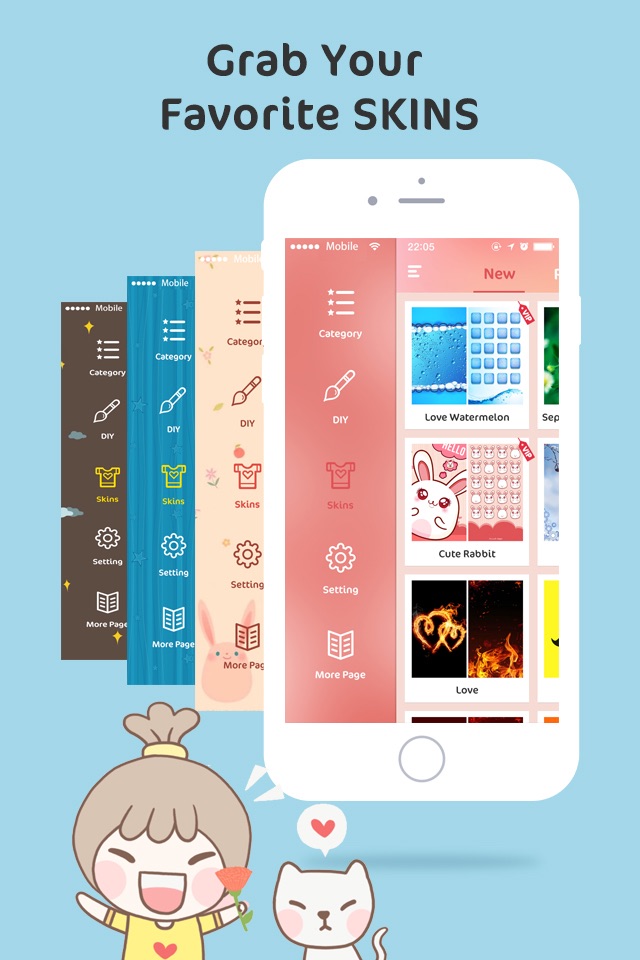Features:
- Tons of high-definition original designed themes
- Daily new themes
- Designed home screen & lock screen backgrounds in pairs!
- Various categories including Cartoons, Holidays, Couples, Girly, and many more
- Save and use as your device wallpapers
- Share and recommend your themes
How to use these theme backgrounds?
1. Browse for your loved theme backgrounds.
2. Tap the "Save" button from top bar (2nd button from left).
3. Choose "Save Home Screen", "Save Lock Screen", or "Save Both" into "Photos" in your device.
4. Open "Photos" and select the background you want to use.
5. Tap the left corner button of bottom bar. (Tap on the screen again if the bottom bar is not showing.)
6. Choose "Use as Wallpaper" > "Set" > "Set Lock Screen", "Set Home Screen" or "Set Both".
*** In iOS 7 or later, why dont my themes look like the same to the original downloaded ones? ***
You may disable Parallax by turning on REDUCE MOTION in SETTING>GENERAL>ACCESSIBILITY, in order to keep your themes scaled to fit to the screen.